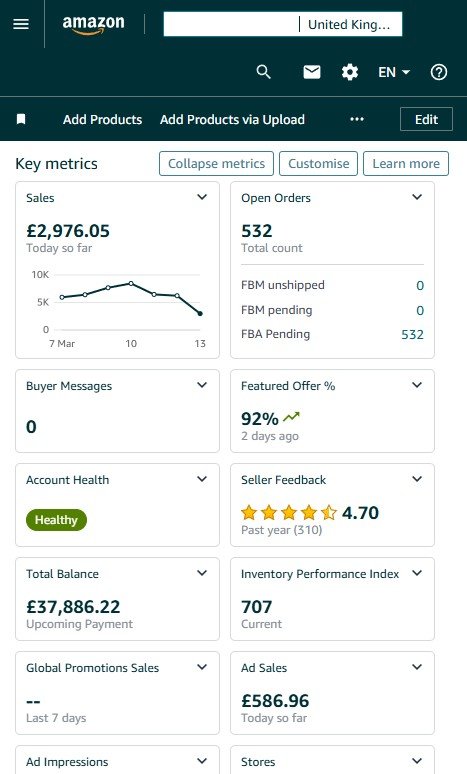How to Open an Amazon Seller Central Account in the UK

Jaša Furlan
Founder & CEO

Selling on Amazon provides an incredible opportunity to reach millions of customers worldwide, and the UK marketplace is an excellent place to start or expand your business. This guide will walk you step-by-step through the process of opening your own Seller Central UK account, ensuring you’re ready to sell successfully from day one.
Step 1: Determine Your Amazon Seller Central Selling Plan
Amazon offers two main selling plans: Individual and Professional. Choosing the right plan for your business depends on your sales volume and business needs:
- Individual Plan (£0.75 per item sold): Ideal for beginners, hobbyists, or those selling fewer than 40 items a month without needing advanced selling tools.
- Professional Plan (£25 per month): Suitable if you’re planning to sell more than 40 items per month, require advanced selling tools, or want access to special programs like Amazon Business, Launchpad, or Handmade.
If you’re just testing the waters, the Individual Plan keeps upfront costs minimal. But if you anticipate scaling quickly, the Professional Plan will likely be more cost-effective and provide additional tools to manage your business efficiently.
Step 2: Gather Necessary Documentation
Before you register, you’ll need the following:
- Bank Information: Your bank account number and bank routing number.
- Credit Card: A valid chargeable credit card.
- Identification: Government-issued national ID (passport or driver’s license).
- Tax Information: Relevant tax details depending on your business structure.
- Contact Information: A valid phone number.
You’ll also need to specify your business’s legal structure. Amazon identifies six main types:
- State-owned
- Publicly listed
- Privately owned (e.g., Limited, Partnership)
- Charity
- Sole Proprietor
- Individual (private seller, not commercially active)
Make sure your legal structure aligns with how your business is registered in the UK.
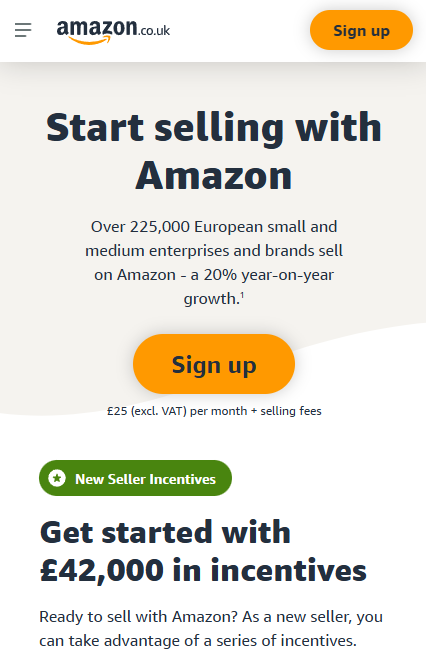
Step 3: Registering Your Account
Now that you’ve chosen your selling plan and have all documents ready, it’s time to register:
- Visit Amazon Seller Central UK and click on “Sign Up.”
- Enter your email address and create a password.
- Choose your selling plan (Individual or Professional).
- Provide your business information, including your business name, address, and registration number.
- Enter your personal information, including identification details.
- Input your payment information (bank account details for payments and credit card for charges).
- Verify your account through Amazon’s verification process (usually a phone call or SMS).
This registration process ensures your account meets Amazon’s seller verification standards and keeps the marketplace secure and trustworthy for buyers.
Step 4: Understanding Seller Central
Seller Central is the portal for managing your Amazon business. After completing your registration, familiarize yourself with the following Seller Central functions:
- Inventory Management: Monitor stock levels, update listings, and manage products.
- Reporting Tools: Generate custom reports to analyze sales performance.
- Customer Metrics: Track performance indicators such as order defect rate, cancellation rate, and late shipment rate.
- Support Centre: Access Seller Support for troubleshooting and assistance.
- Sales Tracking: Keep up-to-date with your daily, weekly, and monthly sales.
Step 5: Listing Your Products on Amazon
To list products successfully, follow these key steps:
- Identify or Create Listings: Match your product to an existing Amazon listing or create a new one.
- Product IDs: Ensure each product has a Global Trade Item Number (GTIN) such as a UPC, ISBN, or EAN. Obtain these through GS1 UK or apply for an exemption if eligible.
- High-Quality Listings: Optimize your listings with clear titles (max 50 characters), detailed descriptions, concise bullet points, and professional images (at least 1000×1000 pixels).
- Categorize Accurately: Properly categorize your products to avoid issues with Amazon’s system.
Avoid common listing errors such as improper variations, incorrect product IDs, and non-compliant images to ensure your products are visible and attractive to customers.
Step 6: Choosing a Fulfillment Method
You have two main fulfillment options:
- Merchant Fulfilled: Handle storage, packaging, shipping, and customer service yourself. Use Amazon’s Buy Shipping Tool for competitive shipping rates.
- Fulfillment by Amazon (FBA): Send your inventory to Amazon’s fulfillment centers. Amazon manages storage, shipping, customer service, and returns, automatically qualifying your products for Prime.
Evaluate your resources, product type, and scalability plans when choosing between these fulfillment options. FBA typically offers greater customer trust and convenience but comes with additional storage and fulfillment fees.
Step 7: Managing Your Account and Scaling
After setting up your Amazon Seller Central account and listings, maintain a focus on growth and account health:
- Monitor Performance Metrics: Keep your Order Defect Rate below 1%, Pre-fulfillment Cancel Rate below 2.5%, and Late Shipment Rate under 4%.
- Encourage Customer Reviews Ethically: Follow Amazon’s policies when seeking product reviews to enhance credibility without violating guidelines.
- Advertising & Promotions: Utilize Amazon’s advertising solutions (Sponsored Products, Sponsored Brands, Amazon Stores) to drive visibility and sales. Consider promotions or digital coupons to attract price-sensitive customers.
- Global Expansion: Explore opportunities through Amazon Global Selling, allowing you to sell internationally and significantly expand your customer base.
Step 8: Continuous Learning
To further develop your Amazon selling skills:
- Engage with Amazon’s Seller University for tutorials and detailed guides.
- Regularly visit Seller Central for updates on Amazon’s policies, features, and best practices.
- Stay proactive in responding to customer feedback and adjusting strategies as necessary.
Launch and Grow Your Amazon Business
Opening your Amazon Seller Central account in the UK is straightforward when you follow the steps outlined above. Selecting the right selling plan, managing listings effectively, choosing the optimal fulfillment method, and continually investing in your business’s growth are crucial elements to your success.
To further enhance your Amazon journey, consider leveraging our expertise at Blue Amber Digital. Our experienced team specializes in Amazon optimization, PPC advertising, and comprehensive account management, helping sellers like you scale efficiently and profitably.
Check out our guides on how to sell on Amazon for even more tips and strategies to succeed on the Amazon platform.
Ready to take your first step? Start your registration and join thousands of successful UK Amazon sellers!